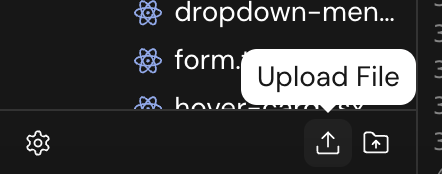Code Editor
Modify project files directly in the editor.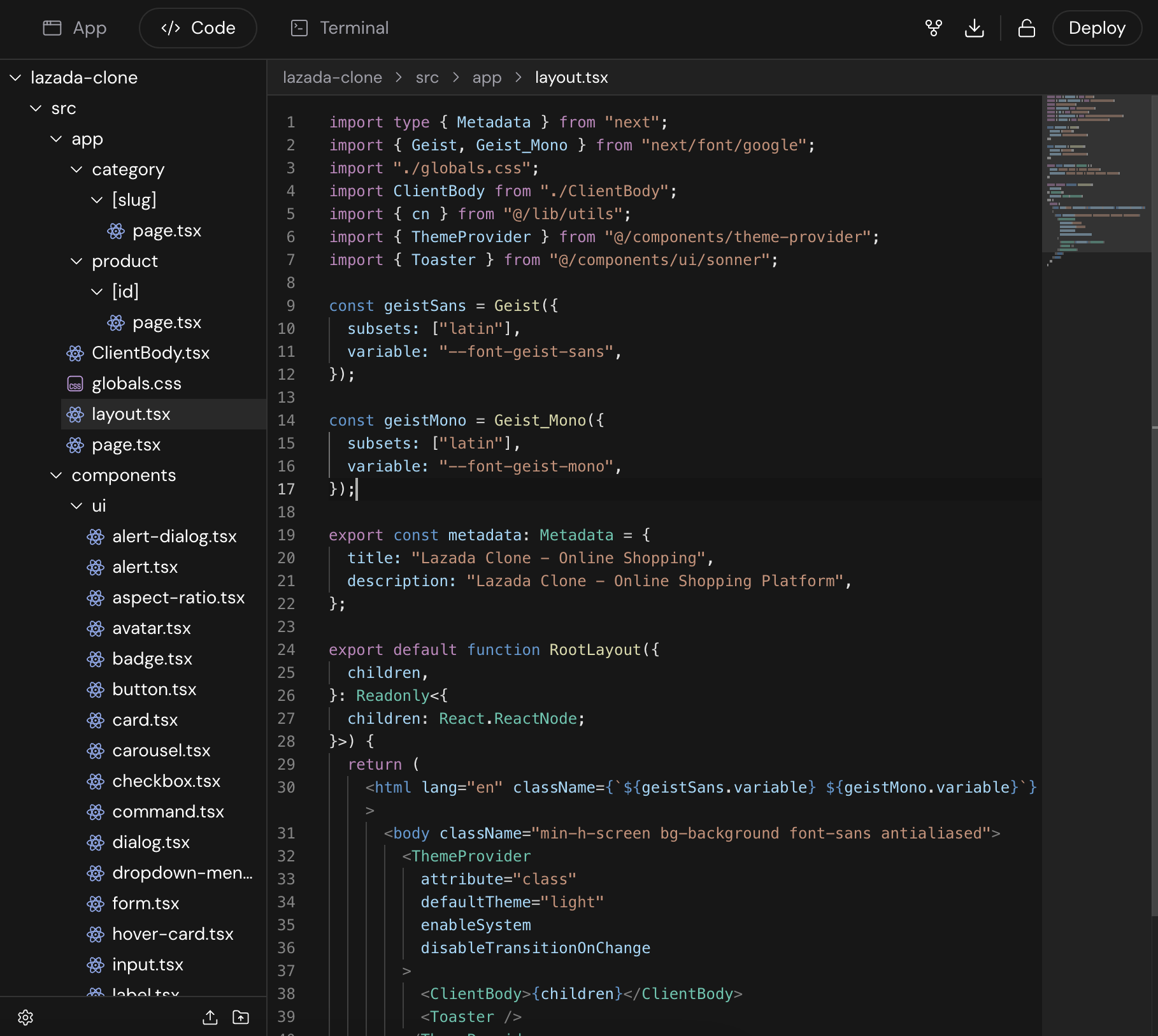
- File Tree: Browse directories on the left. Right-click (or long-press on mobile) for options.
- Saving: Changes save automatically after inactivity, or manually with
Cmd/Ctrl + S. An unsaved file shows aSavebutton in the header. - Read-Only Mode: If viewing a project you don’t own, you must fork it to enable editing.
Creating Files and Folders
(Requires project ownership)- Right-click (or long-press) in the file tree on a folder or empty space (for root).
- Select “New File” or “New Folder”.
- Enter a name and confirm.
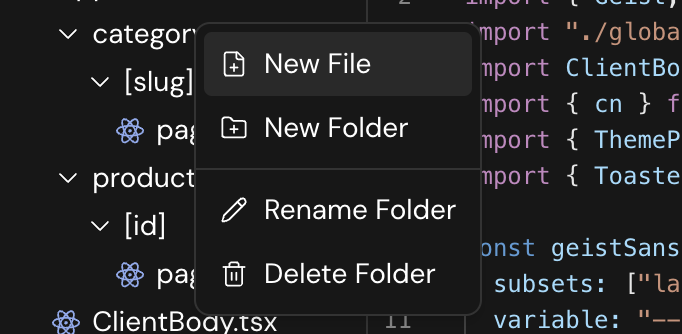
Renaming and Deleting
(Requires project ownership) Use the right-click context menu in the file tree to rename or delete items. Deleting a folder removes all its contents.Terminal
Access a shell environment within the workbench.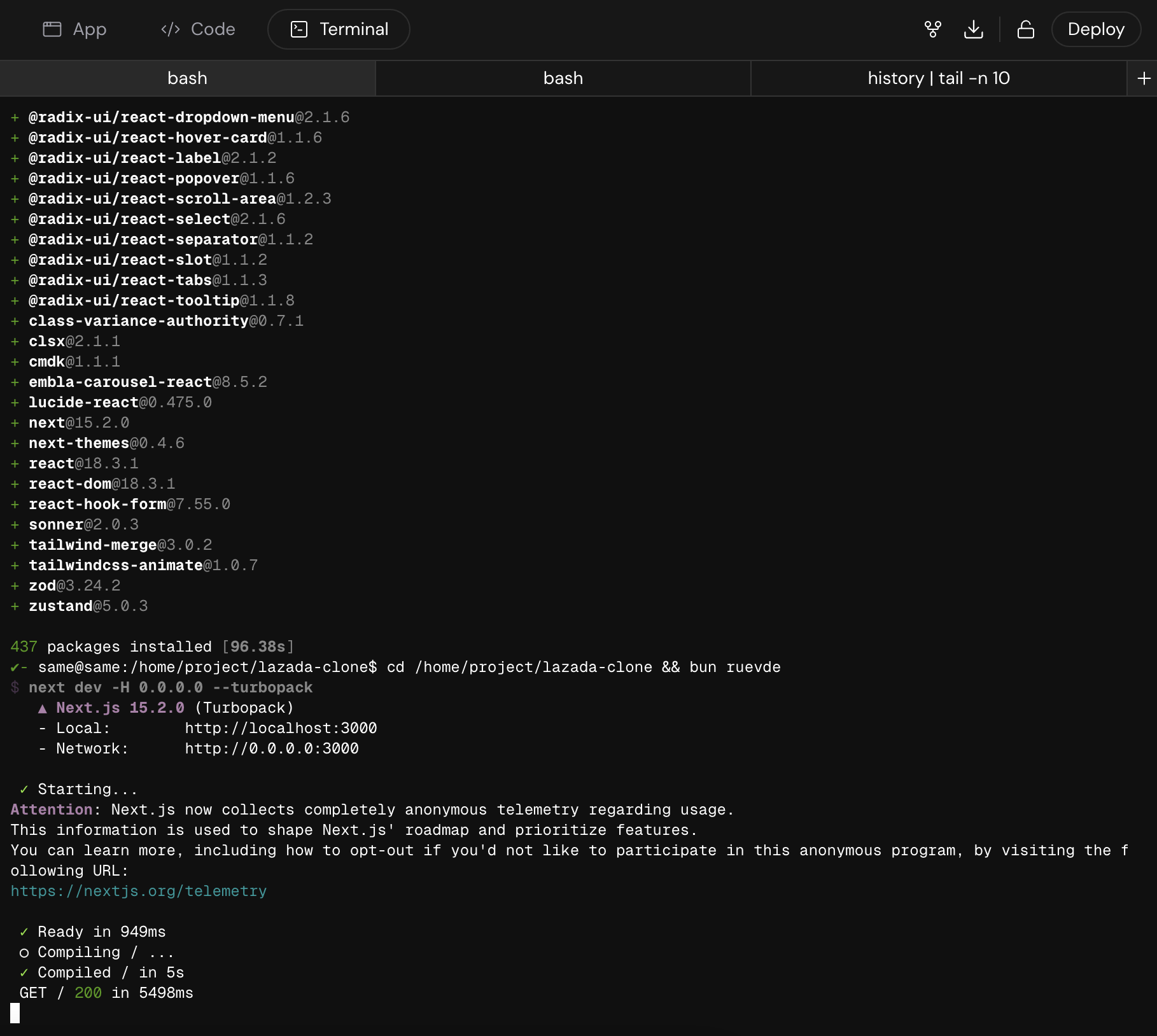
- Run Commands: Execute standard commands (e.g.,
bun install,ls). - Working Directory: Starts in
/home/project. Usecdto navigate into your project folder. - Multiple Terminals: Use the icon in the tab bar to open more terminals.
The terminal is containerized and operations performed within the terminal are
reset on page refresh.
File and Folder Uploads
(Requires project ownership)- Drag and Drop: Drag files/folders onto the file tree panel. Drop on a folder to upload there, or empty space for the root.
- Upload Buttons: Use the Upload File and Upload Folder buttons at the bottom of the file tree. These upload to an
uploads/folder in the root.