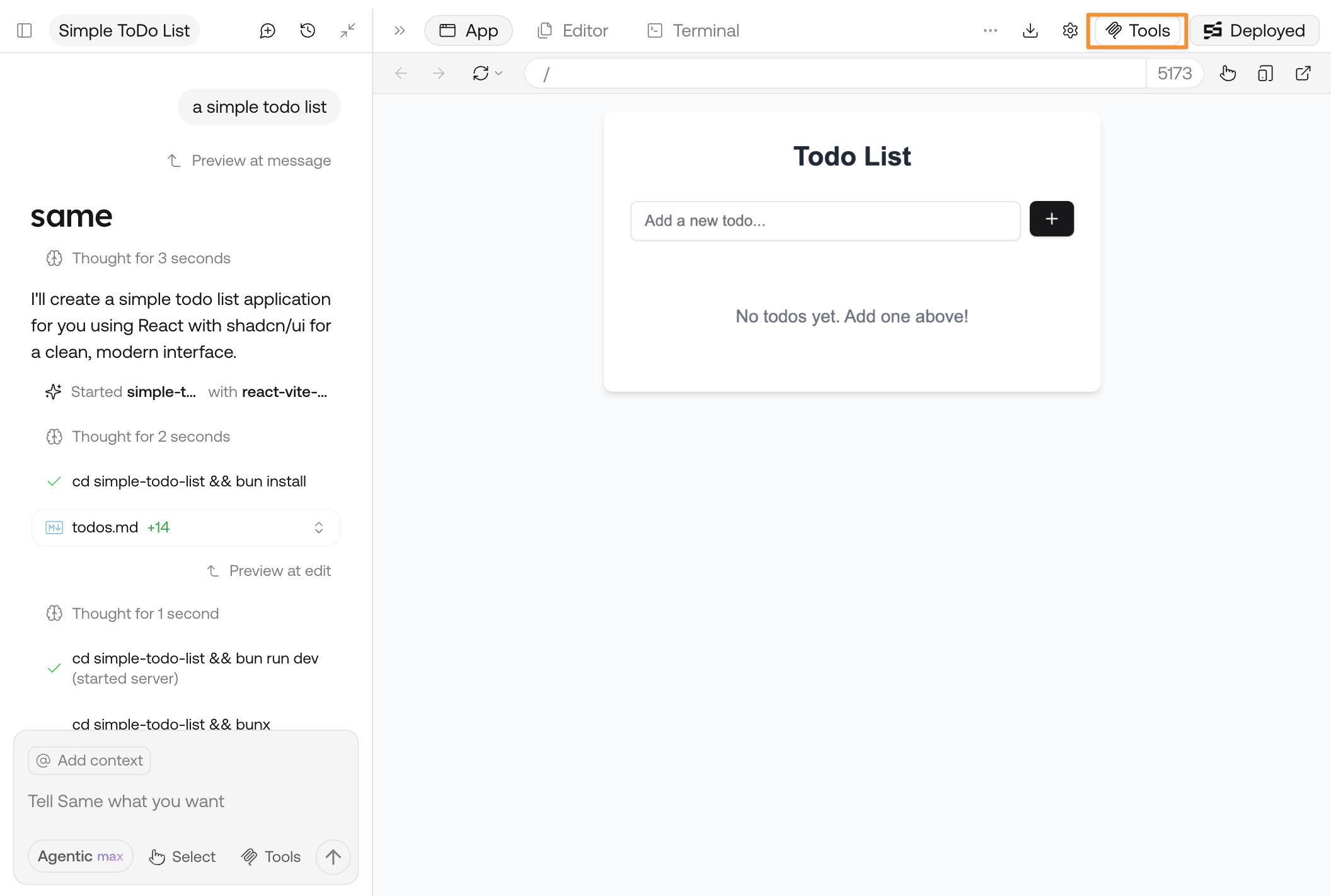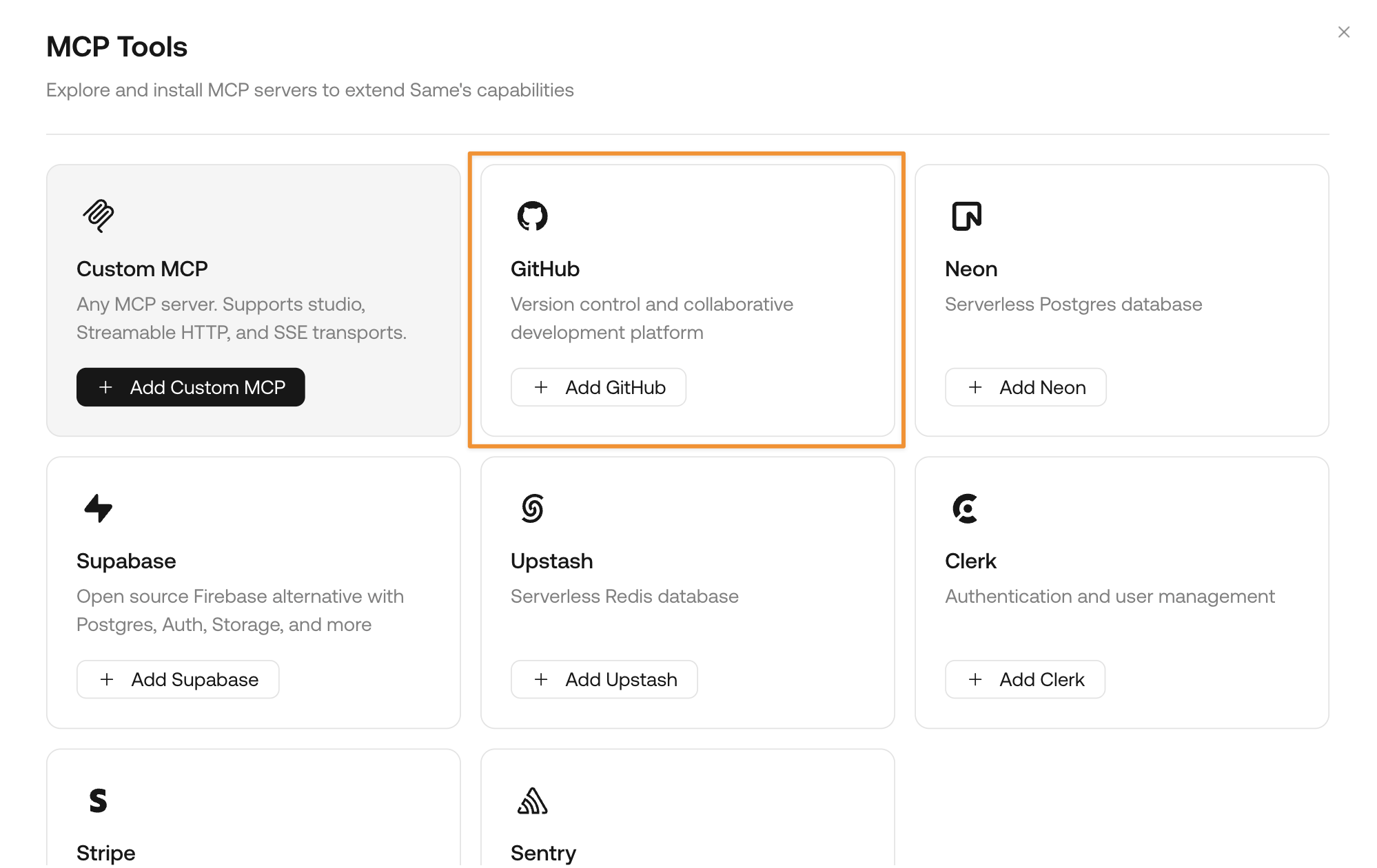What is GitHub?
GitHub is a code hosting platform for version control and collaboration. It allows you to store your code, track changes, and work with others on projects. When you connect Same with GitHub, you can use natural language to:- Create and manage repositories for your projects
- Push your project code to GitHub automatically
- Track changes and maintain version history
Get started with GitHub
We recommend connecting to GitHub through MCPAuthorize the connection
Follow the page instructions to approve the connection. You may need to sign up for an account if you don’t have one yet.
GitHub is free for personal users.
Sample prompts with GitHub
Here are some sample prompts you can try with GitHub:Create a repository and push code
Create a repository and push code
Update your repository
Update your repository
Create a new branch
Create a new branch